The Two-Browser Trick That Blocks Big Brother
The easiest way to disappear online while hiding in plain sight
Note: this is part 10 of a series on how to go further by integrating asymmetrical defenses against overeager states.
Here are the 9 articles in the series:
Not leaving traces is an important principle, and different from the defense of protecting yourself with the right encryption.
The worst thing you can do is use the Chrome browser connected to your Google account: if you do this, Google tracks your entire browsing history, and therefore knows absolutely every site you visit, no matter how strong the encryption or witch VPN you use.
The same applies if you use Google (or another search engine) while logged into your account.
Don't forget: several government agencies, starting with the IRS, have the power to have any document concerning you communicated by a private company, without the opinion of a judge, including your search history (!), and your browsing history (!!) if Google has them.
The 80/20 stealth strategy
Instead, here are the two absolutely minimal 80/20 techniques you should use:
Use Chrome without being logged into your Google account in the browser.
Use Google (or another search engine) without being logged into your account (this includes YouTube).
A more advanced (but still simple) mode
Use a browser other than Chrome.
Use a search engine other than Google. I personally use DuckDuckGo, StartPage and Brave Search, which are all privacy-friendly search engines.
Use a browser separate from your main browser to connect to services that track you on the web.
This last point deserves some clarification:
When you are connected to your Google Account, either directly or via YouTube, every time you visit a site that uses Google Analytics1 or contains an embedded YouTube video, Google is able to see that you are visiting the site, and stores this information by linking it to your account.
Ditto if you're logged into your Facebook account: the company can see all the sites you visit that contain a Facebook2 pixel or a like/share button (and many sites do).
Ditto if you're logged into your X/Twitter account and visit a page that incorporates a Tweet, ditto with TikTok, Instagram, etc.
These companies can therefore quickly learn a huge amount about the sites you visit.
A simple trick to avoid this is to use two browsers:
One that will serve as your primary browser;
Another that will only be used for these connected services.
This way, Google, Facebook, Twitter, TikTok and others will have no idea what websites you're visiting.
I personally use Firefox for these connected services, and Brave as my main browser.
"Brave? But what is that?" you might ask. Excellent question, thank you for asking!
Brave is based on Chromium (the open source software that underpins Google Chrome), and has roughly the same functionality as Chrome (including compatibility with ALL Chrome extensions) BUT is more secure and private.
In particular, it blocks ads and tracking features by default3.
For all those into cryptos, Brave is also "web3 native" and integrates many web3-related features.
In short: it has all the advantages of Google Chrome without the disadvantages, so there's no need to deprive yourself - just install Brave today and tell me all about it (I'd like to make it clear that I don't own any shares in Brave).
A more advanced mode
Use software that erases your tracks.
An extension that deletes your browsing history and cookies when you exit the browser
For example, on Google Chrome, the Smart Clean extension: you can set it to delete all your browsing data as soon as you exit the browser.
Note: deleting cookies will force you to reconnect to all services to which you were previously connected.
Brave includes this feature, but do not activate it by default: go to options to activate it.
Software that erases all traces on your operating system
On Windows and Linux, I recommend BleachBit, which is free and open source.
Check as many boxes as possible when you use the software, but pay close attention to the messages it sends you: some cleaning options may affect your user experience. BleachBit always warns you when this is the case.
The bottom line: learn to brush your digital teeth
These essential habits may seem time-consuming and superfluous to learn, but they are basic computer hygiene.
In fact, it's no more difficult than when you learned to wash yourself and brush your teeth on your own as a child.
Once the reflexes have been acquired, using these tools takes no more time than using less secure tools.
Having basic computer hygiene is therefore an asymmetrical skill that everyone should acquire. It will also make you a more engaged citizen, better able to defend your freedom against today's dystopian surveillance technologies.
Coming soon
This article concludes our series on how to go further by integrating asymmetrical defenses against overeager states. Feel free to read the ones you missed ! (see below).
In the next series of articles, we'll look at how to significantly reduce your tax bill and maximize your freedom by moving abroad.
Stay tuned ! In the meantime, feel free to follow Disruptive Horizons on X/Twitter & Linkedin, and join the tribe of Intelligent Rebels by subscribing to the newsletter :
And here are the 9 articles of this series :
A piece of code linked to Facebook that companies place on their sites so that they can then retarget visitors with advertising.
In some (rare) cases, this can block certain registration or payment steps, so if this happens to you, simply click on the red shield to the right of the address bar, and disable the shields, this should solve the problem.




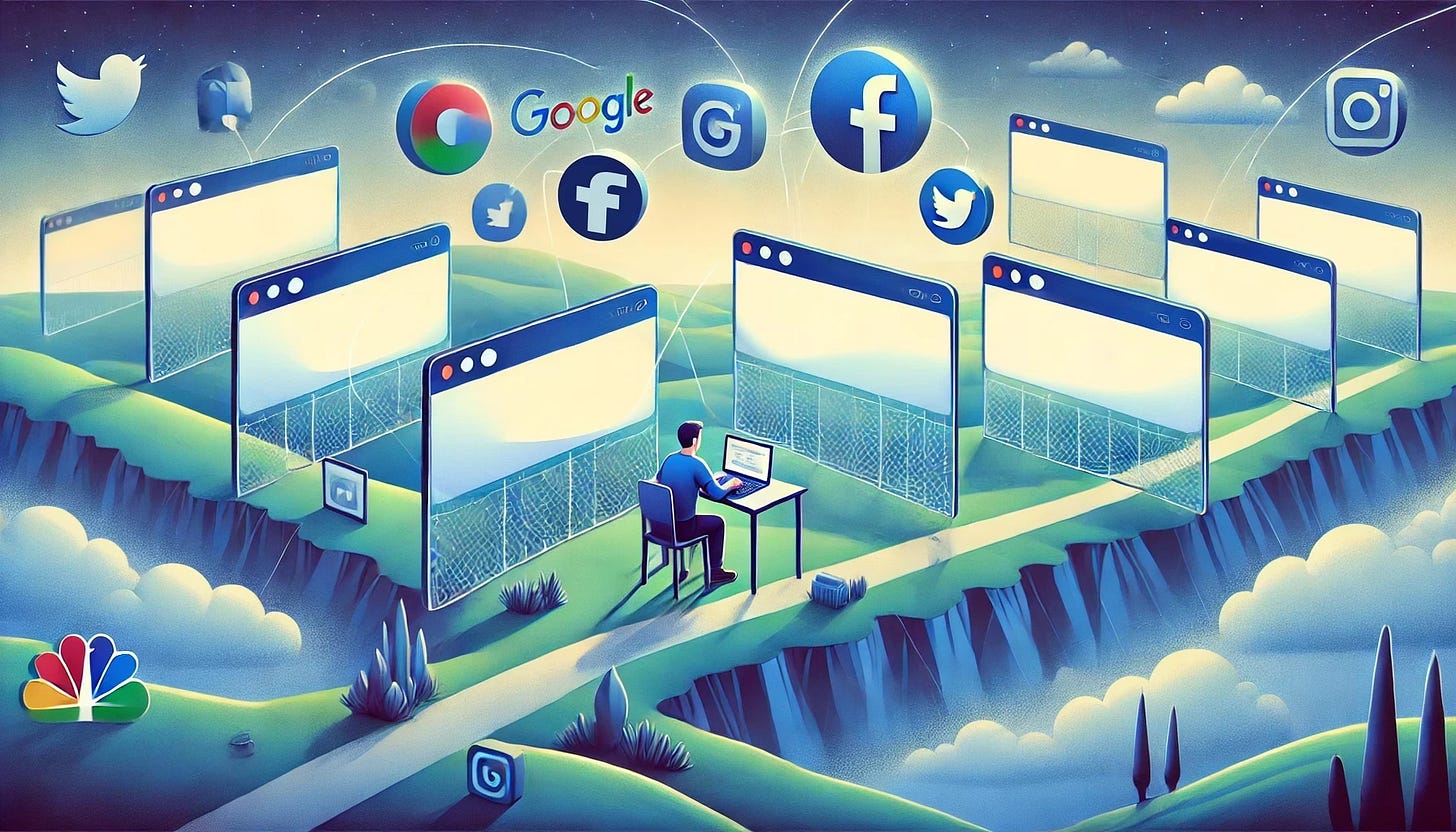



thanks
Thanks Roland for your good work!!!! so many good advices and survival tips. Love your work from the very beginning. 👍🏾🙏🏾